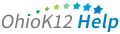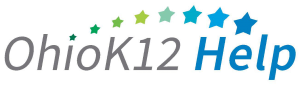Support by Role

Data Manager Support

Teacher Support
Data Manager Support - Getting Started
Becoming a Data Manager
You must be verified as a Data Manager in OEDS prior to having access to the Ready for Kindergarten Online System as a data manager. Once you are set up as Data Manager in OEDS, your account will be created for system access. Please contact Support if you are assigned the role of Data Manager after the start of the active school year. Click below for more information on how to update records in OEDS.
Update RecordsNew for 2025-2026
By default, one copy of the short form (KRA-R2) for each kindergarten teacher will be shipped to the district or community school physical address. New assessment kits are expected to be shipped in June 2025.
Click here to look up the default shipping address for your district and the default number of short form (KRA-R2) kits ordered. If you would like to receive the full form, need a different quantity, or would like to change the address where your kits will be shipped, please complete the online order form by April 15.
The new forms will replace previous KRA-R kits that were used from 2020-2024. Click here For information on KRA Documentation of Secure Test Destruction.
Go to NewsFeatured Resources
Data Manager Training
Join sessions designed for KRA-R Data Managers ranging from getting started to closedown procedures.
TrainingAdding Users and Students
Access the Ready for Kindergarten Online System
You will receive an email once your account is set up. Check your email. Please note the link to set your password is only active for 24 hours. Check your SPAM folders and contact the Help Desk if no message is received in the appropriate timeframe.
Access System
Data Manager Support - Monitoring the Assessment
Updating Users
Updating Students
Data Manager Support - Reports
Reports Data Managers can generate during and after the KRA-R assessment window
- KRA Reports at-a-Glance
- Accessing the KRA Percentage Completion Report
- Accessing the KRA Completion by Item Report
- Accessing the Language and Literacy Report
- Accessing the Data Downloads Report
- Accessing the KRA Student and Enrollment Report
- Accessing the KRA Domain Data Report
- KRA Domain Data Export – How to
- KRA Data Displays Guide
- Accessing the Archive
Reports Data Managers can generate after the KRA-R assessment window

Contact Us
Let’s work together.
Webform
Support via our webform anytime (24/7). Webform submissions can expect a response M-F 8:00am – 4:00pm.
REQUEST SUPPORTTelephone Support
844-K12-OHIO [844-512-6446]
M-F 8:30am – 3:30pm