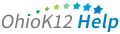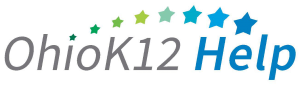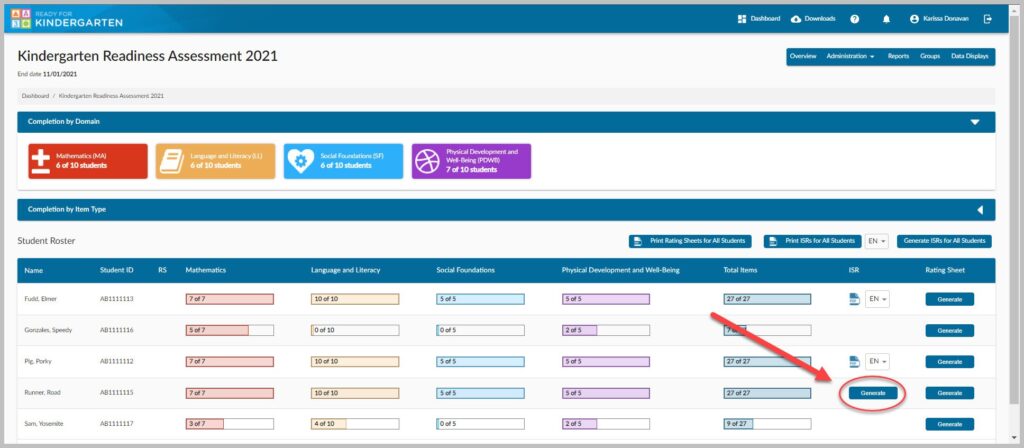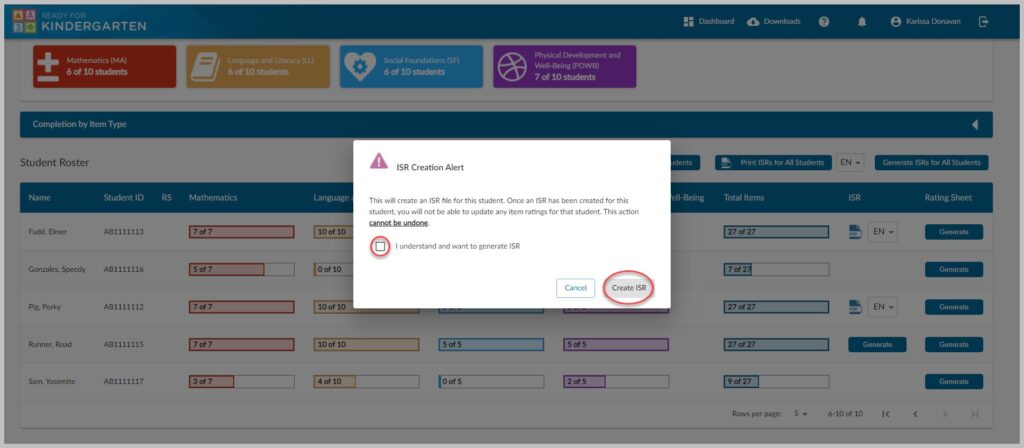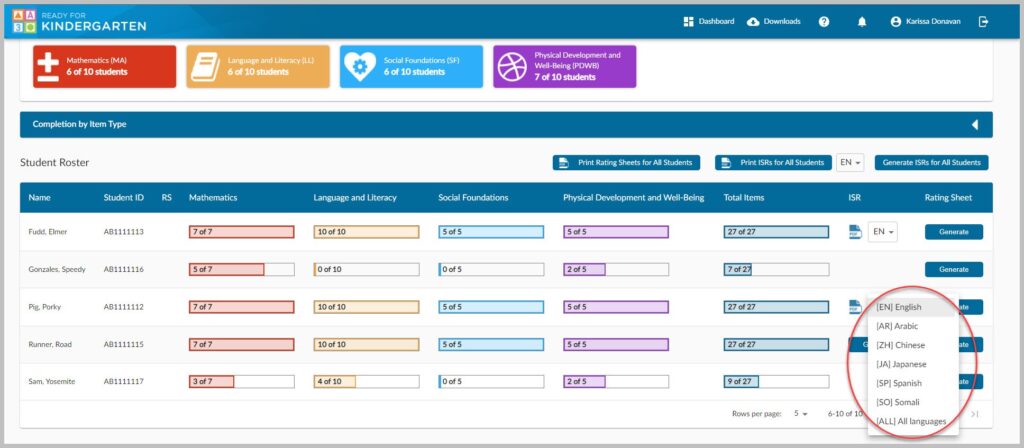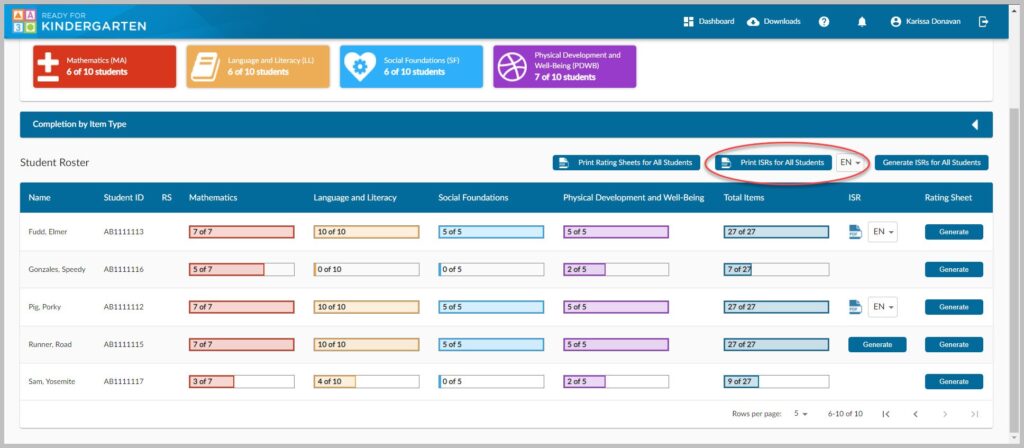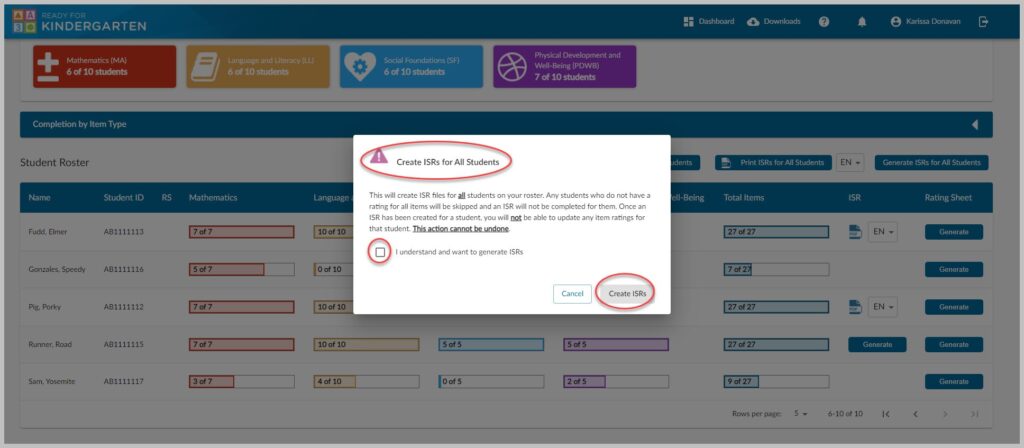Generating the Individual Student Report (ISR)
The Individual Student Report (ISR) is a printable PDF with the overall KRA score and domain scores. The ISR can be generated during the administration window for teachers. Access to the ISR during the assessment window gives the teacher flexibility in use for instruction and in sharing student performance levels with families. Teachers can ONLY generate an ISR for a student who has all scores entered for the KRA. Follow these steps to create the ISR.
3. An ISR can be created for multiple students at one time using the “Generate ISRs for All Students” button. Any students who do not have a score for all items will be skipped and an ISR will not be generated for them.
*Note: There is a confirmation screen for this selection. Be sure to confirm only if you are ready to produce the ISRs for ALL students who have ALL items scored. Once an ISR has been created for a student, you will not be able to update any item scores for that student.