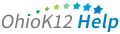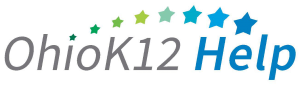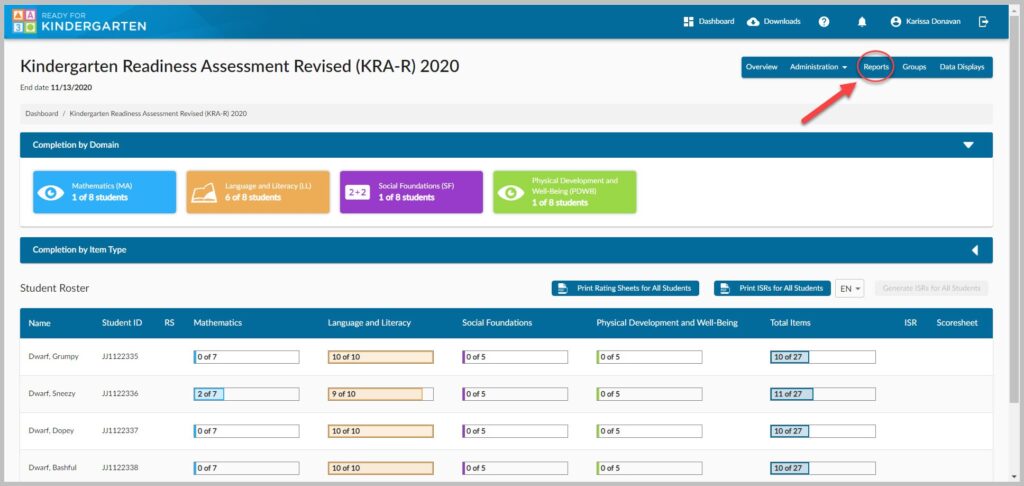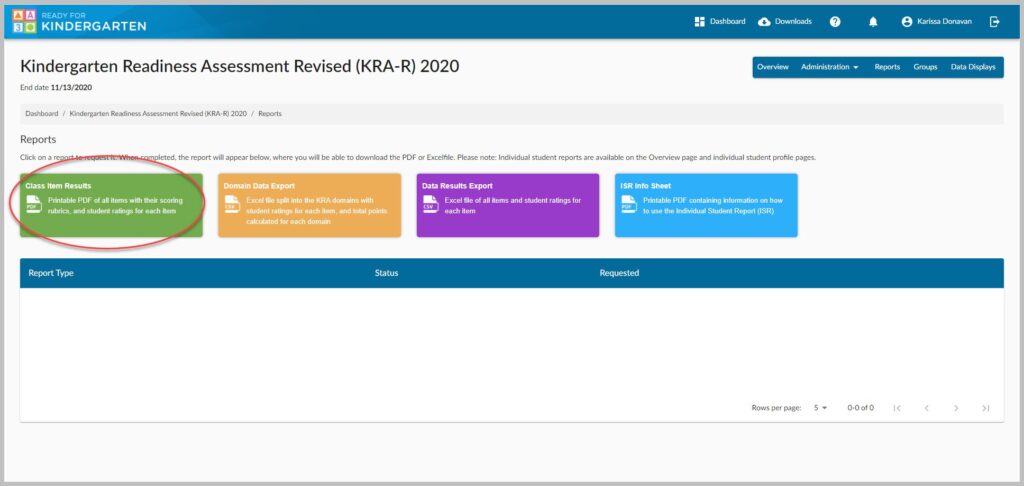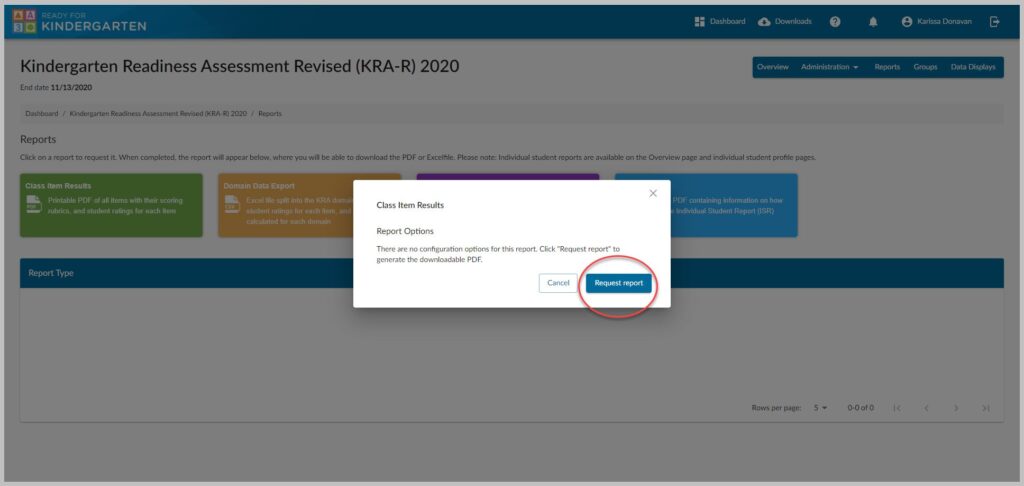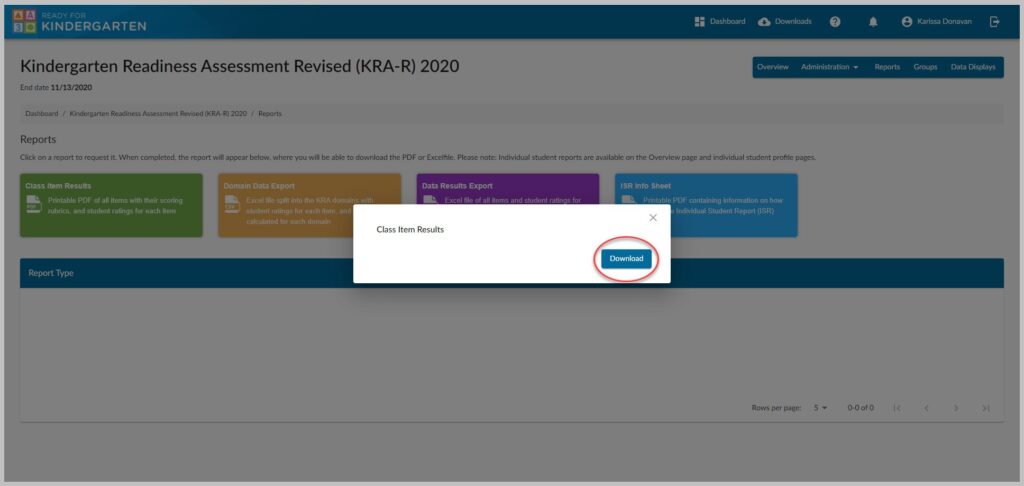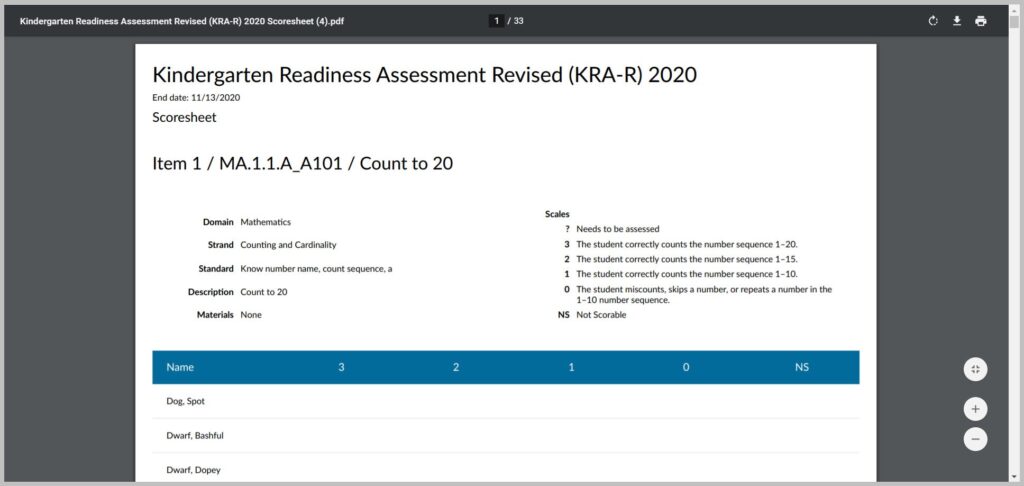Accessing the Class Item Results Report
The Class Item Results provides teachers with a list of all items with their scoring rubrics and students scores for each item. This document provides overview and guidance information to teachers about/on accessing this report in the KReady online system.