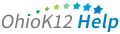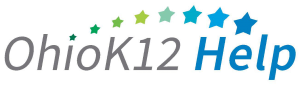ELA Score Entry and Reporting
ELA Administrator/Data Manager Webinar:
The Department of Children and Youth (DCY) hosted a webinar for administrators and data managers on Tuesday, February 11, 2025. The webinar reviewed ELA policies and procedures for the Spring 2025 administration window including the data reporting process. It was not recorded; however, the slides are available to be downloaded.
Downloads
ELA Score Entry and Reporting Form
Click to download. Use this form to enter location information and student ratings.
ELA Score Entry and Reporting Quick Start Guide
Click to download. This document provides instructions and process steps for using the Score entry form to enter ratings.
ELA Score Entry and Reporting Technical Guide
Click to download. This document provides technical information about the Score Entry Form and instructions to upload the form for submission.
How To Videos
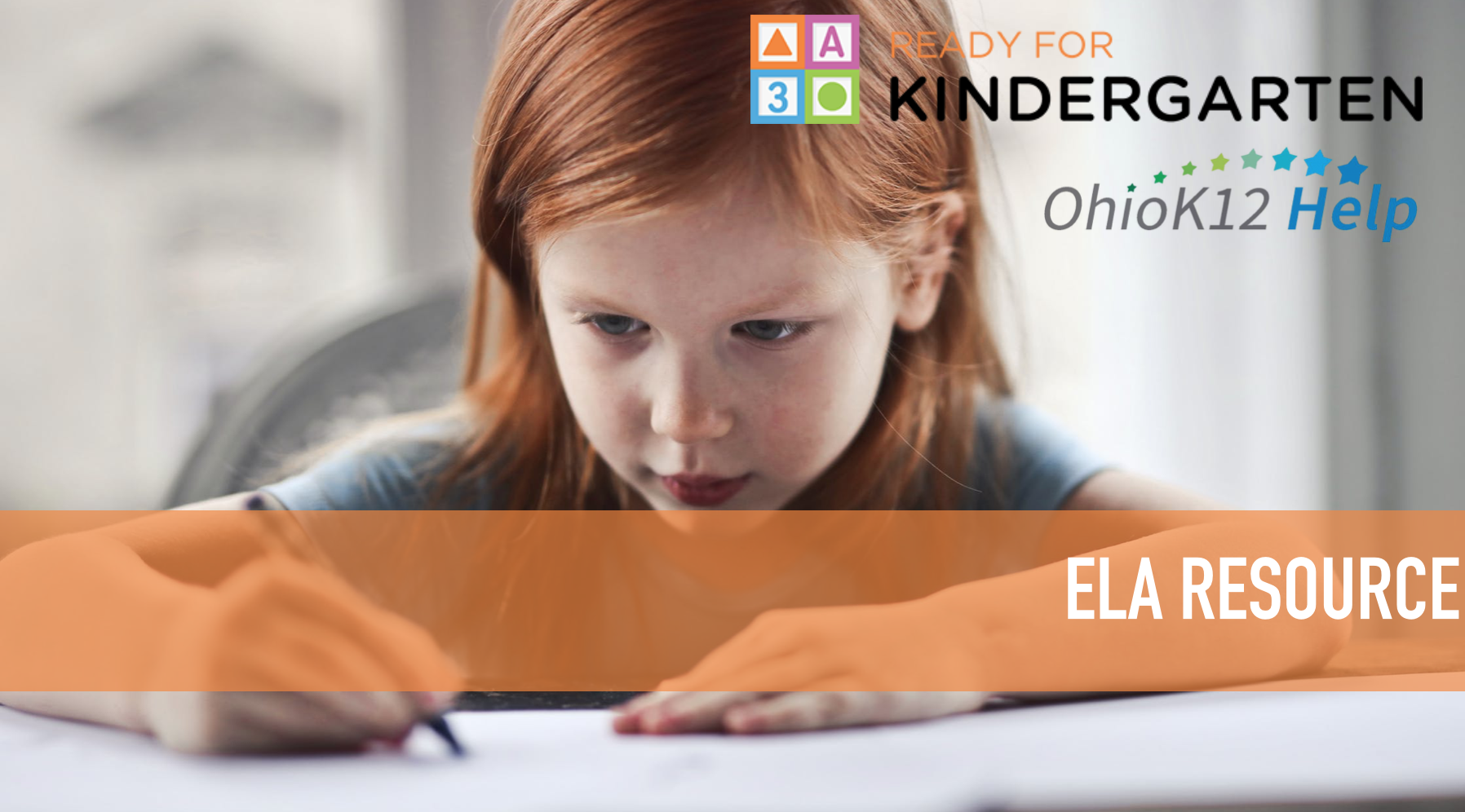
Using the ELA Score Entry and Reporting Form
Click or tap the icon to view.
![]()
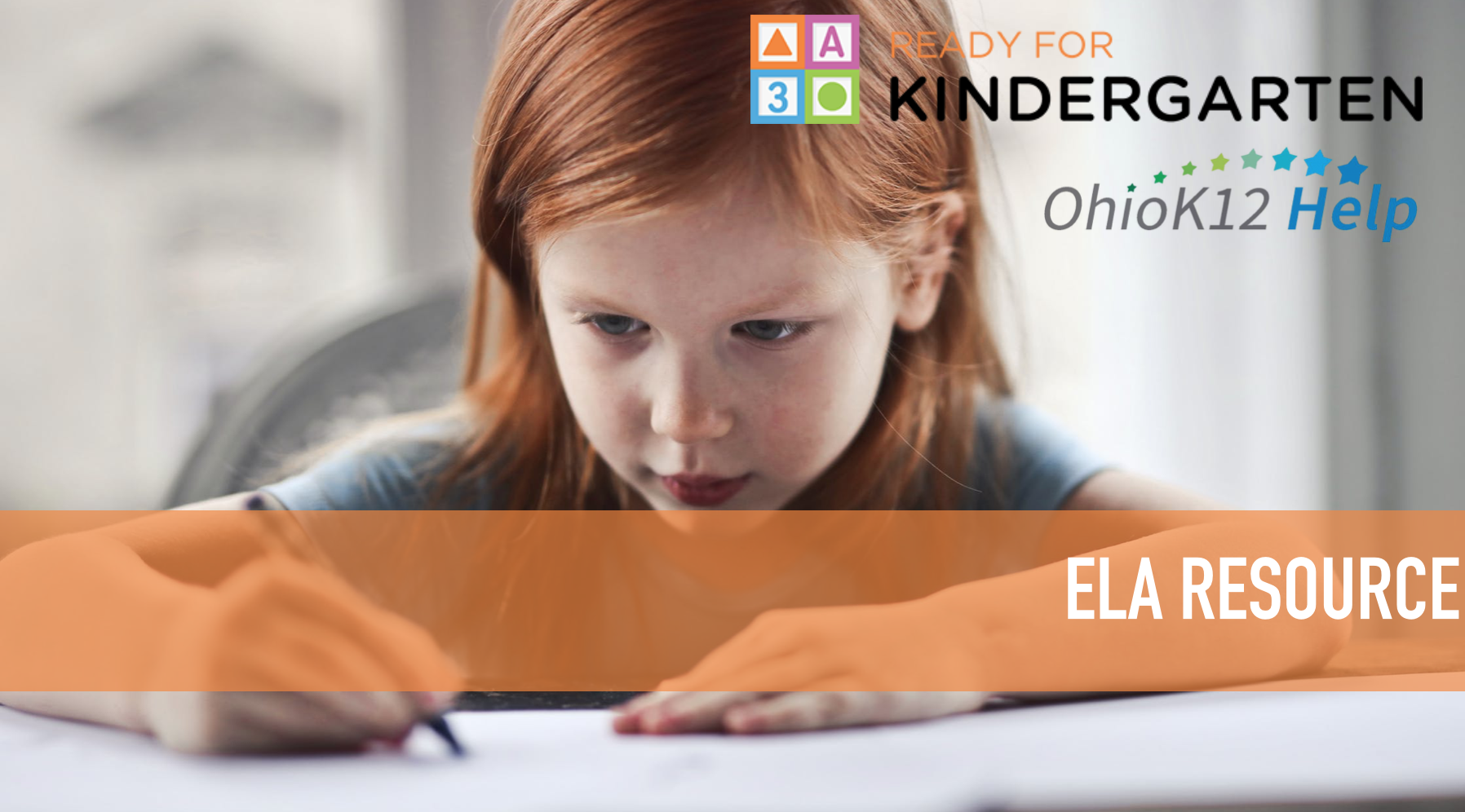
How to Copy/Paste or Fill Down in Excel
Click or tap the icon to view.
![]()
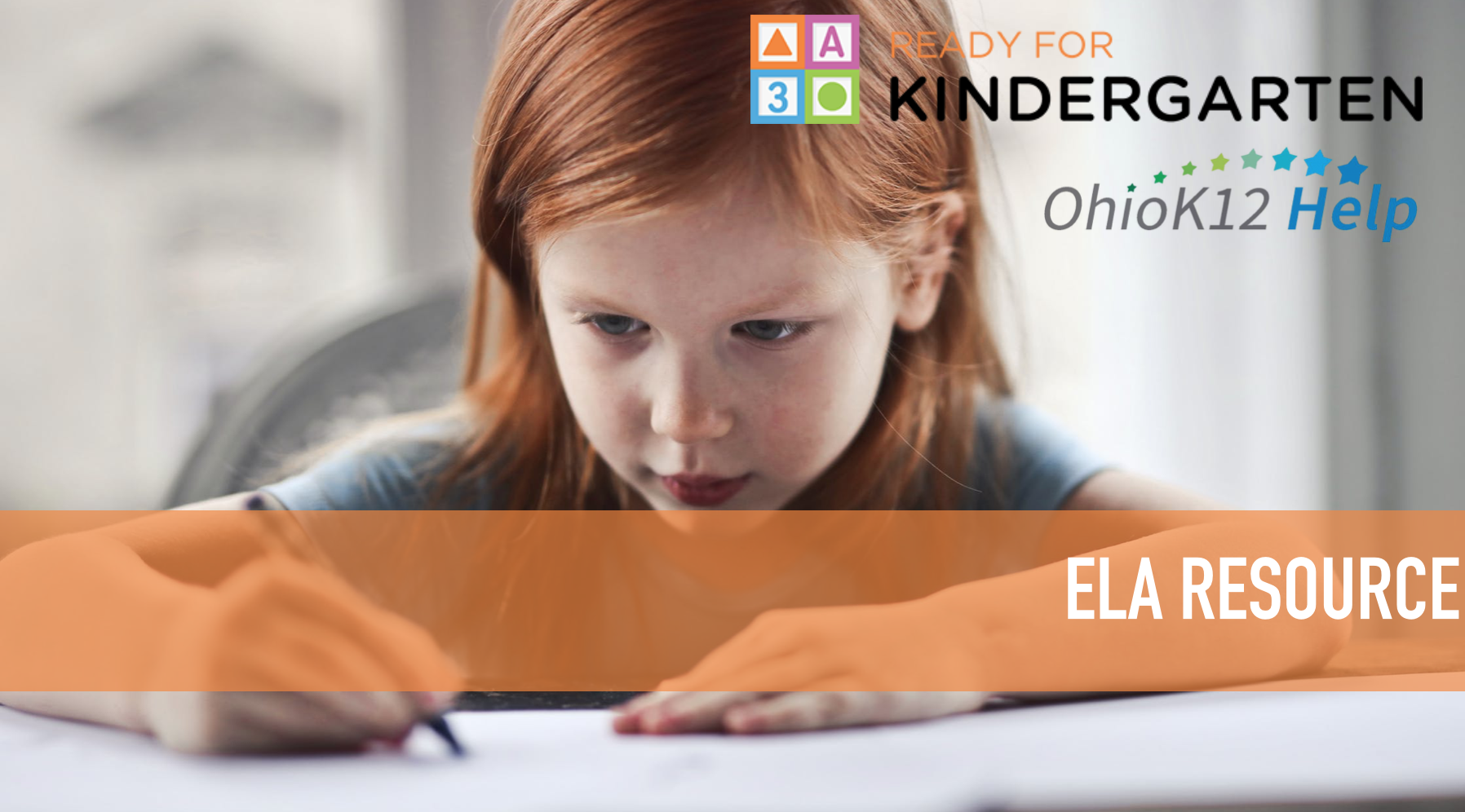
Uploading the ELA Score Entry and Reporting Form
Click or tap the icon to view.
![]()
Upload Form
- Only submit the provided ELA Score Entry and Reporting Form. (other files will not be accepted)
- Export as Microsoft Excel for uploading when using Google Sheets.
- Ensure the selected file contains all the required information. See ELA Score Entry and Reporting Technical Guide.
- Complete the fields below and select your file to upload.

Contact Us
Let’s work together.
Webform
Support via our webform anytime (24/7). Webform submissions can expect a response M-F 8:00am – 4:00pm.
REQUEST SUPPORTTelephone Support
844-K12-OHIO [844-512-6446]
M-F 8:30am – 3:30pm